preface
今早在做 web 题的时候,题目给的是 Dockerfile 文件,让我们自己搭建环境,然后刚好 Windows 上也装了 docker ,就打算在 Windows 上启动 docker 环境,然后忘了 Windows 上的 docker 需要启用 Hyper-V 环境,不然就没办法运行
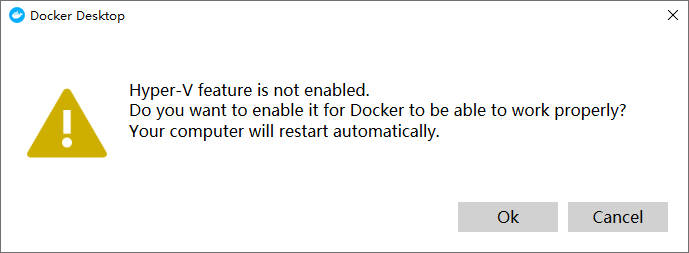
但是我 Windows 上又跑着 VMvare 虚拟机,这和 Hyper-V 是不能共存的,虽然我双系统 Ubuntu 上也有 docker,但是不想为了做个题目还切个系统,WSL 不香吗,然后就在 WSL 里面安装了 docker,讲道理,安装的过程爽得很,一步到位,但是输入命令的时候我就傻了
$ docker run hello-world
这是用来测试的命令,判断 docker 是否安装成功,然而事情并没有这么简单,直接就给我摆了一道,运行不了
$ docker run hello-world
docker: Cannot connect to the Docker daemon at unix:///var/run/docker.sock. Is the docker daemon running?. See 'docker run --help'.
这是 docker 的守护进程没有开启,后来上网查了一下,WSL 不支持 docker 的守护进程,我尼玛傻了都,解决方案就是用 WSL 中的 docker 连接 windows 的 docker-engine ,啥?? 那我还是得开启 Hyper-V 啊,那这样还不如直接用 Windows ,果断卸载 !
然后就一直不让我卸载,报错,原因就是 docker 这个服务已经停了,如果一个服务从来没有被运行过,则他无法被卸载,太狗了
$ sudo apt remove docker-ce
Reading package lists... Done
Building dependency tree
Reading state information... Done
The following packages were automatically installed and are no longer required:
containerd runc
Use 'sudo apt autoremove' to remove them.
The following packages will be REMOVED:
docker-ce
0 upgraded, 0 newly installed, 1 to remove and 0 not upgraded.
After this operation, 62.7 MB disk space will be freed.
Do you want to continue? [Y/n] y
(Reading database ... 30768 files and directories currently installed.)
Removing docker-ce (1.13.1-0ubuntu1~16.04.2) ...
invoke-rc.d: could not determine current runlevel
* Stopping Docker: docker
No process in pidfile '/var/run/docker-ssd.pid' found running; none killed.
invoke-rc.d: initscript docker, action "stop" failed.
dpkg: error processing package docker-ce (--remove):
subprocess installed pre-removal script returned error exit status 1
dpkg: error while cleaning up:
subprocess installed post-installation script returned error exit status 1
Errors were encountered while processing:
docker-ce
E: Sub-process /usr/bin/dpkg returned an error code (1)
报错信息就是上面这样,网上搜了一下,有人给出了相似的经历,但是解决方案都不行,最终在 GitHub issue 上找到了一个较相似的解决方案,自己改了一下,就可以了
$ cd /var/lib/dpkg/info
$ sudo vim docker-ce.prerm
然后可以看到里面是这样的东西(我的已经被删除了,网上找的)
if ([ -x "/etc/init.d/docker" ] || [ -e "/etc/init/docker.conf" ]) && \
[ "$1" = remove ]; then
invoke-rc.d docker stop || exit $?
fi
直接将这一整个 if 语句给注释了(解决方案给出的是将 invoke 那一行注释,但是发现 if 语句会报错) ,再重新 apt remove docker-ce 就能够将 docker 给卸载了,还是老老实实开启 Hyper-V 或者用 Linux 吧
reference
https://github.com/microsoft/WSL/issues/2702